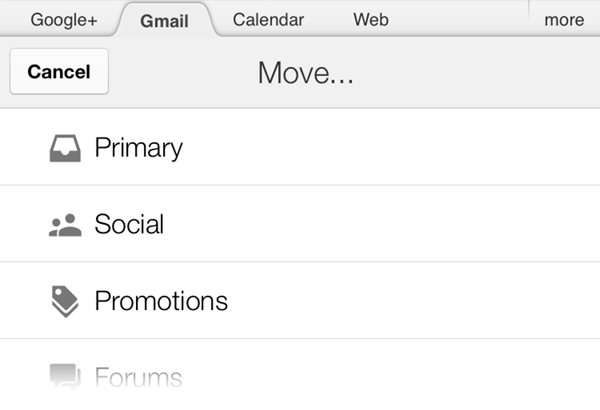Your free e-book is waiting for you.
Just one more step...
Sign Up
Completed!
Check your email
I’m sending you a link to access your free material. When you get the email, open it and click the link.
* Email delivery times vary depending on your provider.
Get your free
material
Get immediate access to the free download you requested.
Precision Nutrition has worked with:
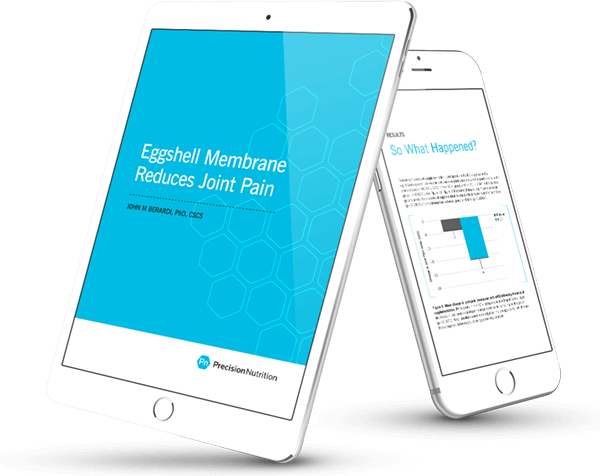
Again, you’ll be receiving an email that contains a link to get the material you requested.
Once it arrives, open the email and click the link to get access.
Note: Email delivery times may vary, depending on your email provider.
If you don’t receive your email, feel free to email us a [email protected]
and we'll take care of you.
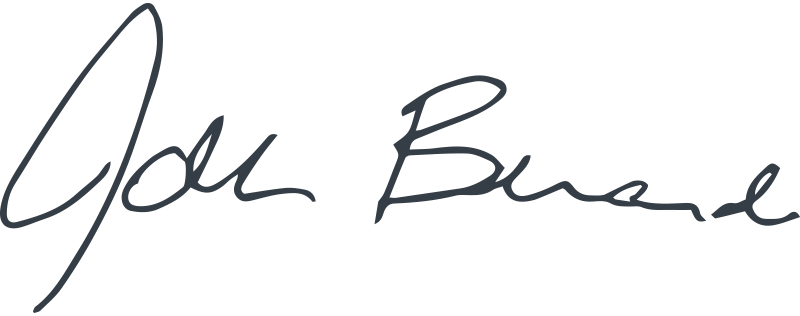
John Berardi, PhD CSCS
Co-founder
Precision Nutrition
P.S. I’m so excited to have you as part of the PN community!
Have Gmail?
Follow these 3 simple steps to make sure our messages make it to your inbox.
1. Open your email and check out the tabs.
(See this Google
support doc
to turn this on)
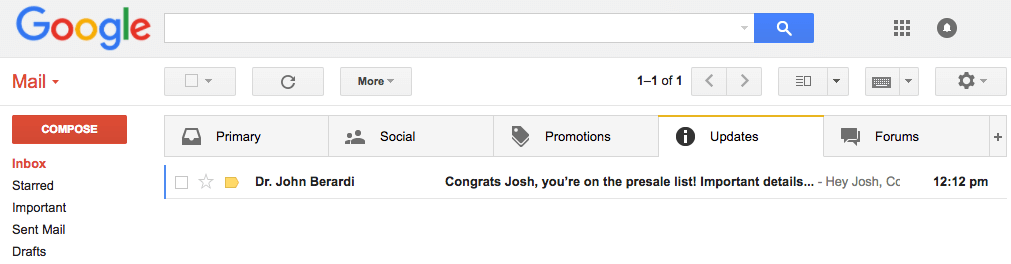
2. Find an email from [email protected] in this tab
(or by searching your inbox) and drag it into the "Primary" folder.
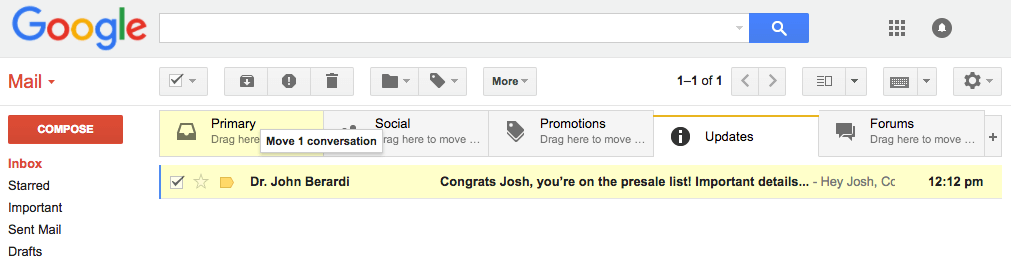
A question box will pop up, asking if you want to do this
for all future messages.
3. Click "Yes."
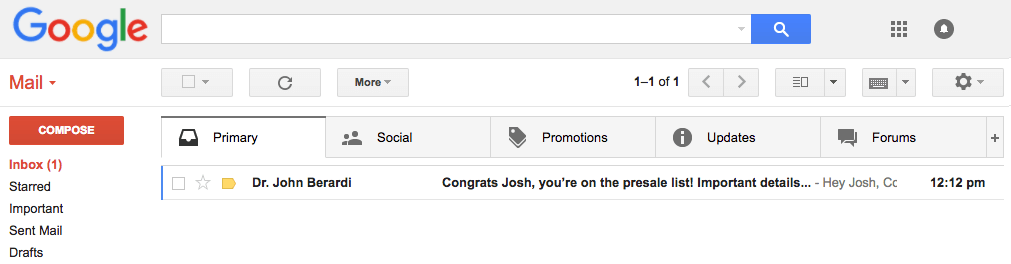
1. Open your email, click the menu bar icon, and click Updates (see this Google support doc to turn feature this on).
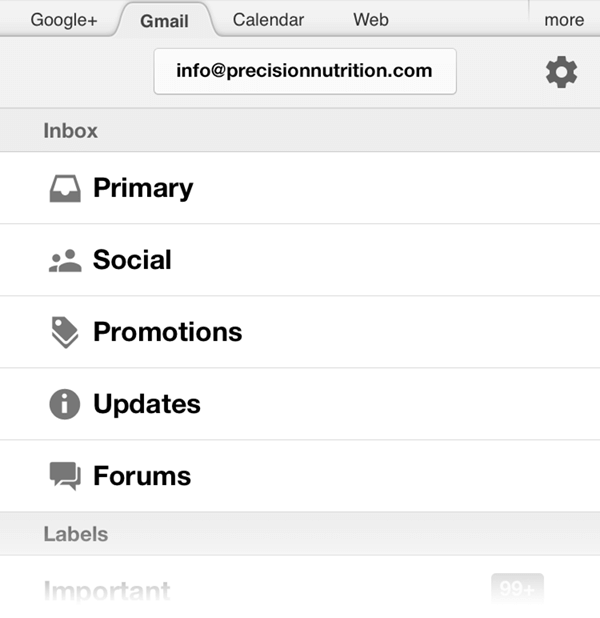
2. Find an email from [email protected] in this tab (or by searching your inbox), click the email, click the down arrow icon on the top right, then Move.
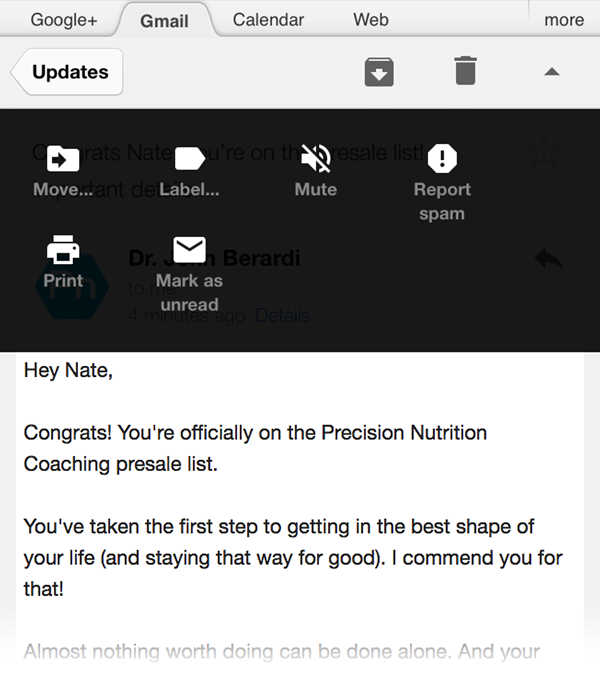
3. Click Primary and our emails will now appear in the first tab in Gmail.